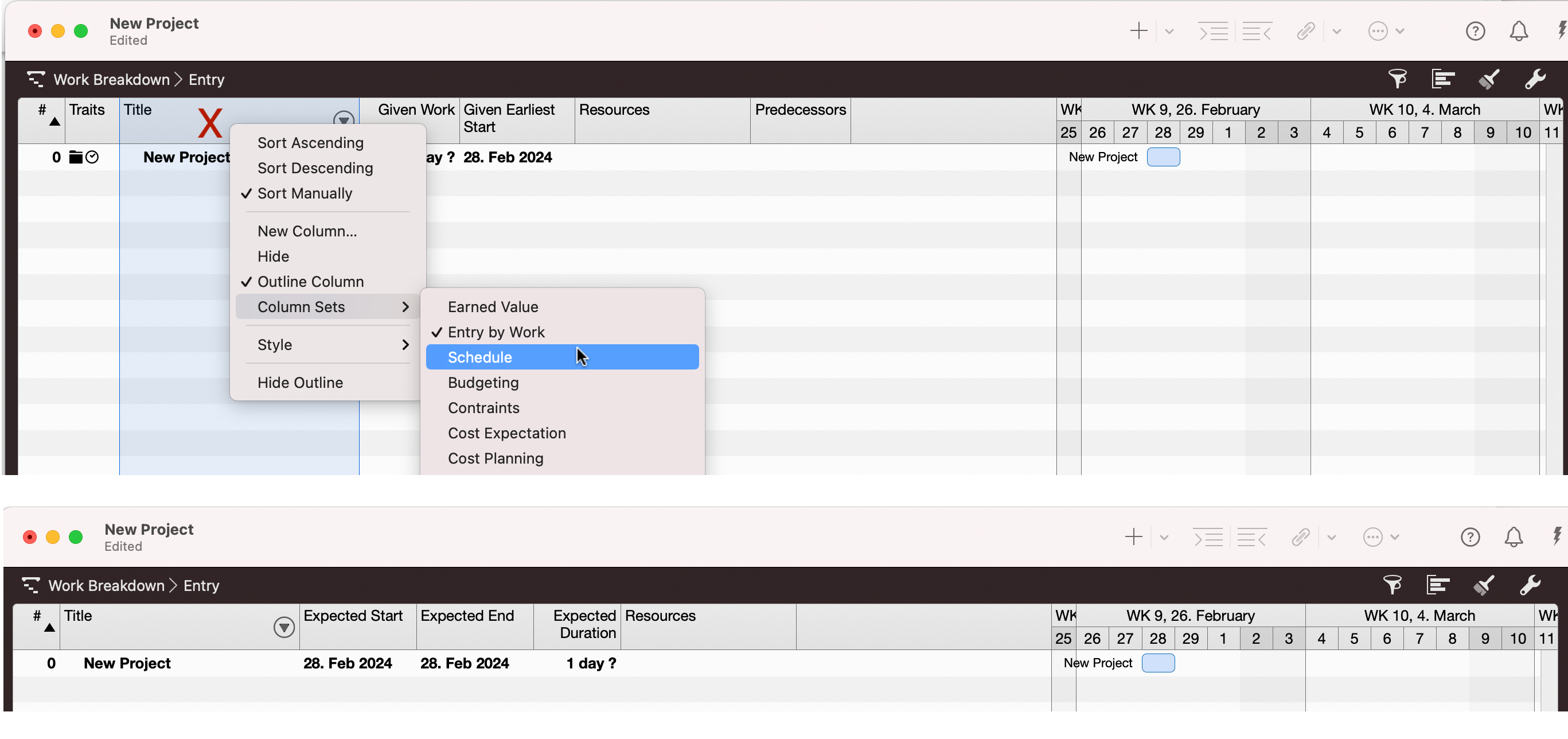Just switch the column set to the 'Schedule' one
- Ctrl click the header area,
- select from the context menu Column Sets > Schedule
- accept or reject the next dialogue
=> see Merlin Project listing the columns of the 'Schedule' columns set with Expected Start, Expected End, Expected Duration, Resources. This will show you the dates of the bar elements.