Hi, you can adjust the utilisation of the parallel running activities to 50%.
To do so,
- you can switch to an Assignments view
- expand the assignments listed under the resource's title
- select the two assignment rows
- use the Assignment: Plan Inspector > Advanced options
- change the Resource Units from 100% to 50%
=> this will make the assignments twice as long but on a daily 100% utilisation for this resource
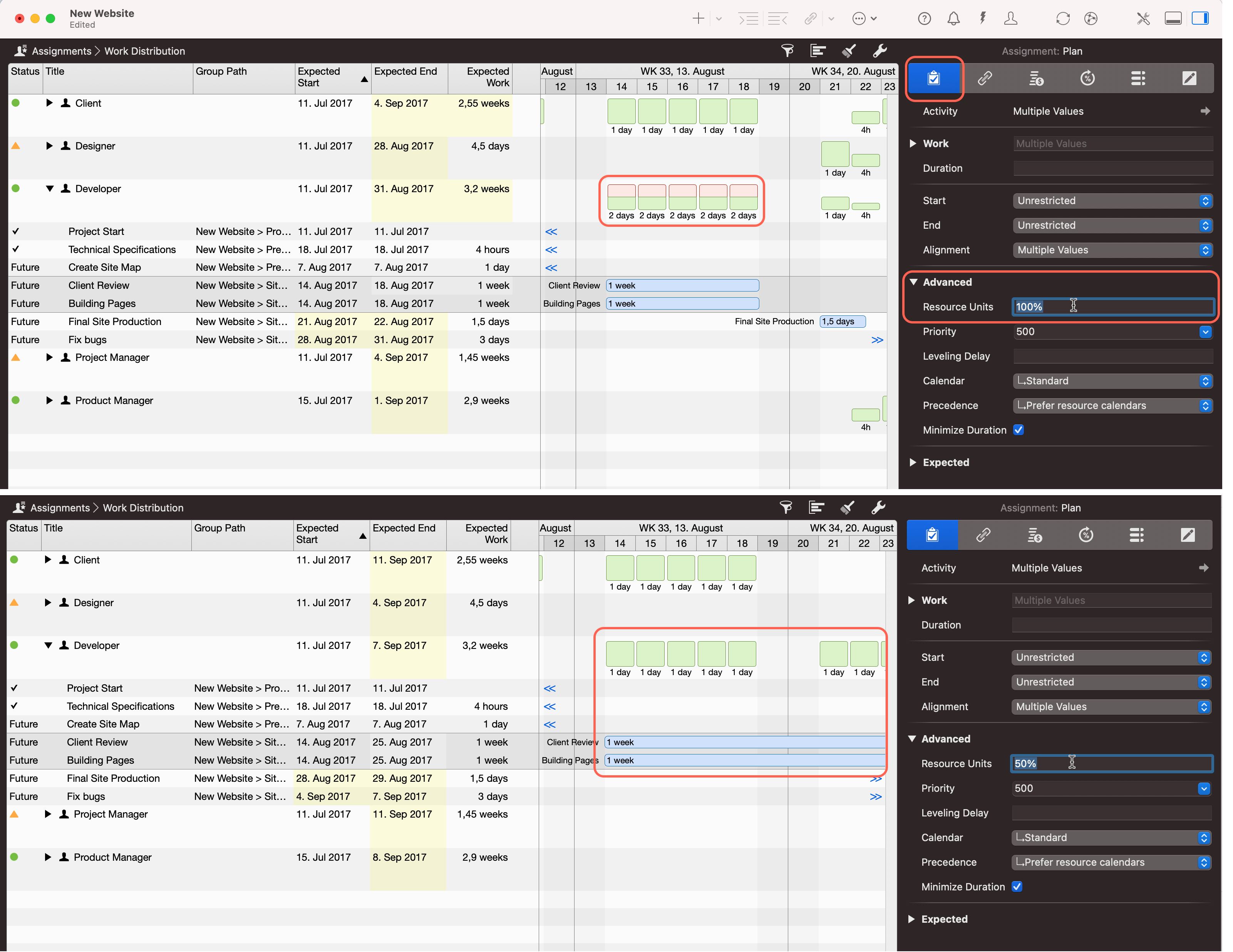
When having overlapping activities with varying starts and lengths, you need to decide if you need them to happen on parallel (A), or push one after the other (B).
You cannot apply varying resource units day per day.
For A: you can adjust the resource units by picking amounts doing best what you want.
Maybe 70% on a long one, and 30% on a short one, for example?
For B:
- you can either push the start of the less important assignment to a later date by entering a start constraint ( Assignment: Plan Inspector > Start),
- or enter a Leveling Delay (Assignment: Plan Inspector > Advanced options)
- or do a Resource Leveling (Menu Edit > Resource Leveling > …)
Of course you could also define the activity(ies) to as many parts as you need to be able to apply different Resource Units through out various date periods but this means more manual work and overcomplicates your scheduling, so I wouldn't really recommend it.