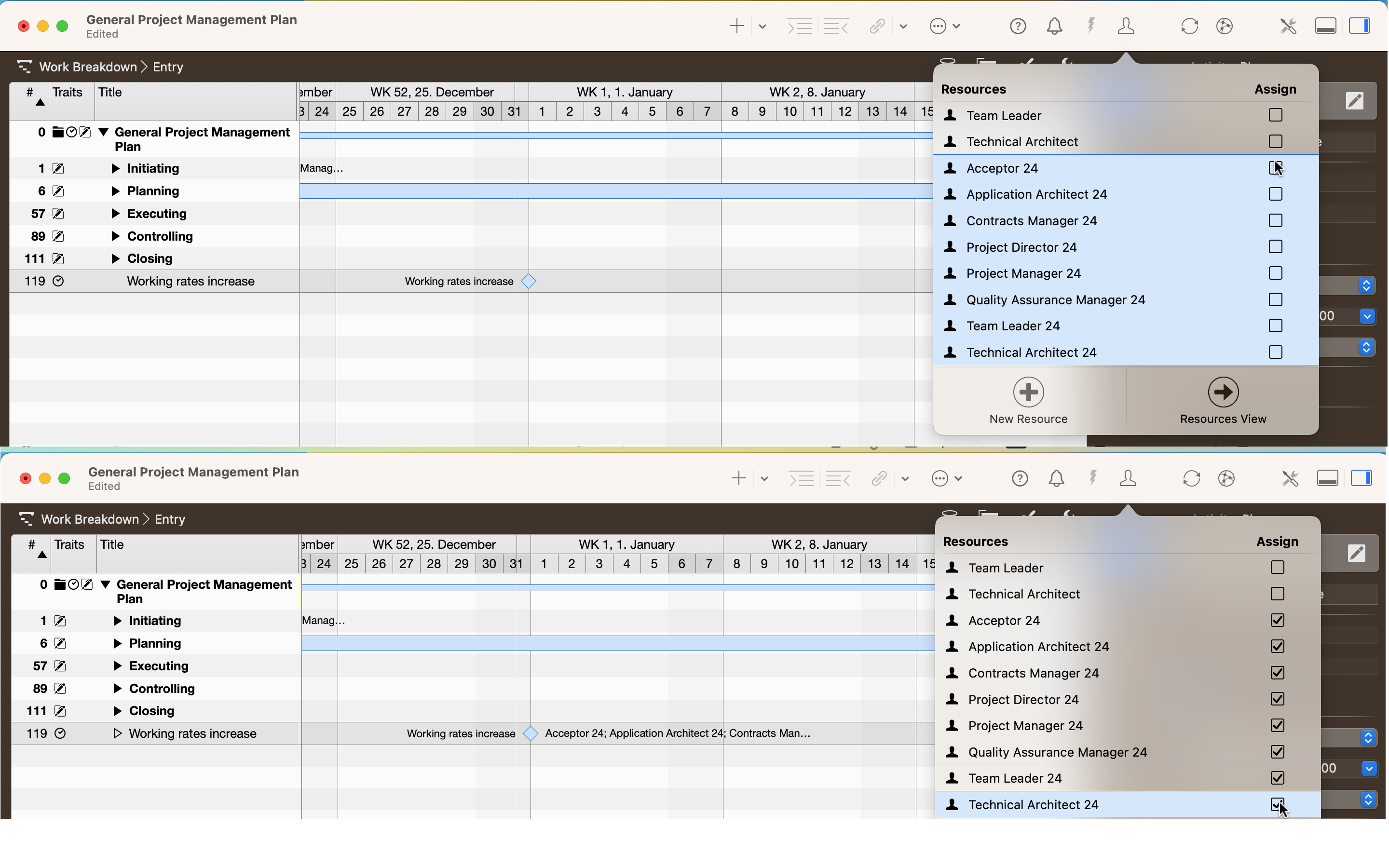There is no function in Merlin Project doing that.
You could duplicate the resources having the new rates
adjust their standard rates
and re-assign the works starting on January 1st or later to them.
For activities started before January 1st you'll need to create sub activities with parts before and after Jan 1st, to be able to re-assign the correct part to the new resource with the new rate.
To re-assign work from one resource to another quickly based on start dates… you can use an Assignments view, enable a filter and drag assignments from one resource to another.
Here the workflow I would use:
I would create a duplicate file n the Finder window first and do my changes in the duplicate. (alternatively I could go to the private workspace area)
Further with the duplicate or in private workspace area…
In a Resources view, I select the resources which have new rates
call copy and paste
call Edit > Find > Find to search for 02 and Replace with 24 (to indicate the year)
adjust the standard rates on the new resources
In a work breakdown view, I create a new milestone for January 1st.
assign all those new resources to that milestone
In an Assignments view, I create and activate a filter defined as:
Any Object type | Expected Start | is after | Dec 31st 2023
I then sort the resources by Title in case this is not yet the case
=> this will bring the resources with the previous rates near to the new resource with the '24' on its title
I expand the assignments from the resource without the 24 in its title
I select all assignment rows from that resource
drag to the resource title with the '24'
=> this moves the assignments to the other resource.
I attach some screenshots and hope this helps.